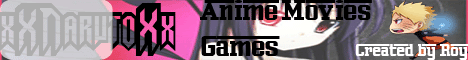Unknown
On Sunday, 22 July 2012
- Open Paypal
- Login to Your Paypal Account
- Click "Merchant Services" Menu
- Click Donations -> View Image
- Use This Settings :
- Choose a button type : Donations
- Organization name/service : Your Blog/Website Name
- Customize button : Use Paypal Button , And Check Display Credit Card Logos ,
Country and language for button : YOUR COUNTRY- English
- Currency : USD
- Contribution Ammount : Donors enter their own contribution amount.
- Merchant Account ID's :
Use my secure merchant account ID
- Click "Create Button"
- Paste the Html Code to Your Blog/Website