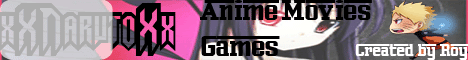Unknown
On Saturday, 21 July 2012
- Open SFCZHost
- Register a New SFCZHost Account ( Skip this step If you already have SFCZHost Account )
- Login to SFCZHost CPanel
- Create New Account ( new WebHosting account )
- Select your Hosting Plan and Choose webhosting URL (use domain or subdomain (recommended))
- after creating WebHosting account click File File Manager menu
- click "public_html" folder
- upload your file ( like javascript file,php file and more)